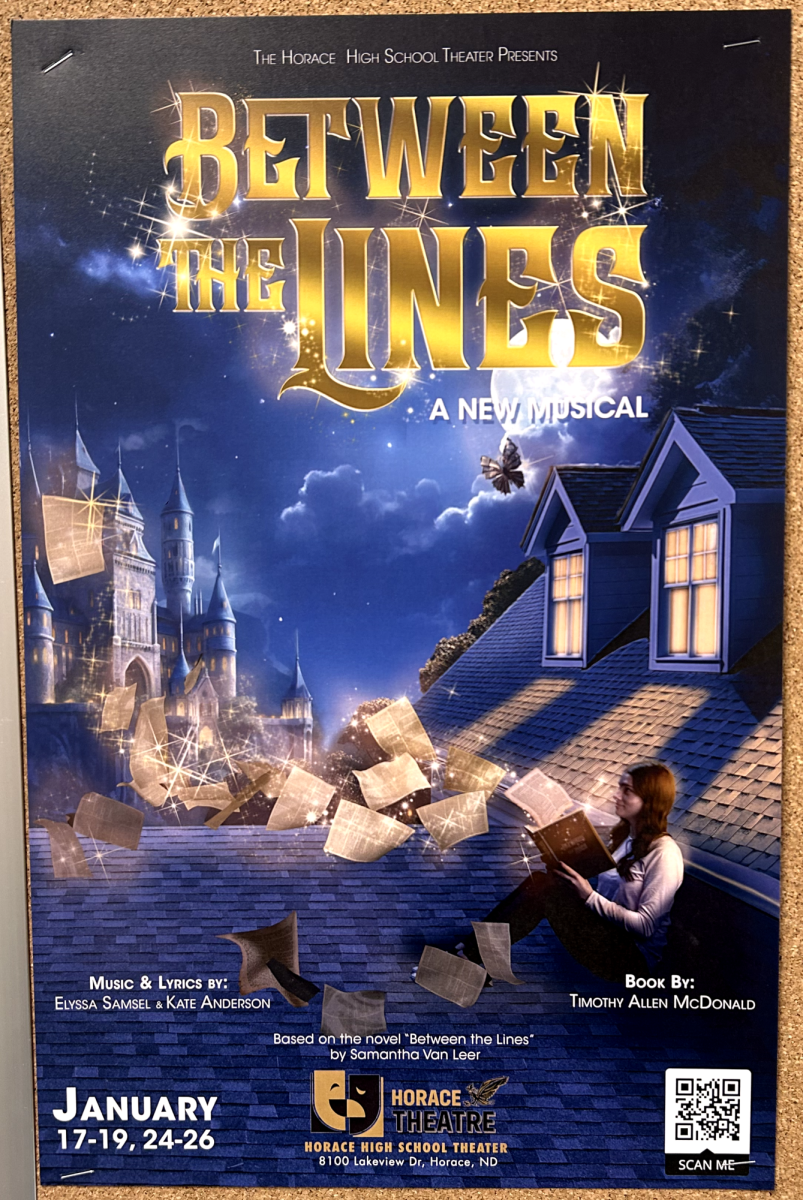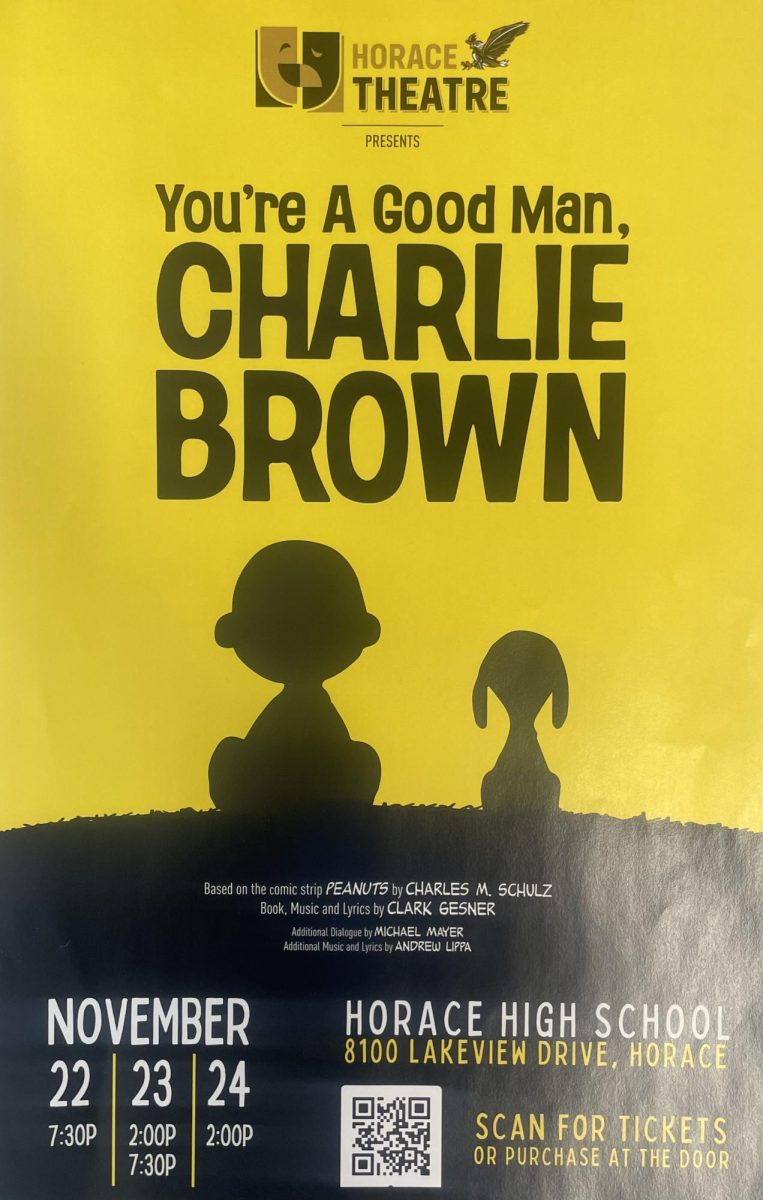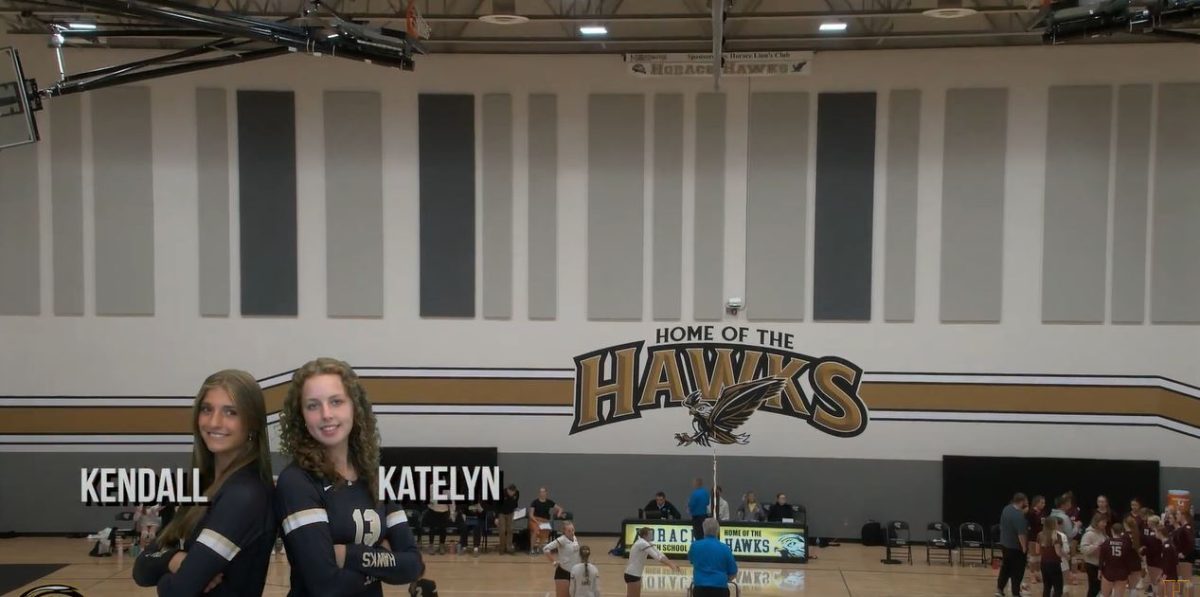Tech Office
December 17, 2021
Many students come to the tech office complaining that there iPad wont charge.
Jen Shearer says that the best thing to do before coming to tech is to fully reset your iPad. You can reset your iPad by pressing the off button and home button at the same time and then wait tell you see the apple logo. If your iPad still doesn’t work, Jen Shearer says to Schoology message her before coming to tech.
Some common problems that they see is students iPad being too slow. You don’t need to come to tech right away. Try clearing out your camera roll and make sure you get rid of files and documents you don’t need.
According to Jen Shearer, many students won’t come to tech if there iPad is broken but Jen Shearer says if your iPad is cracked don’t be worried because tech will send the iPad back to apple in exchange for a new one, and it is only a 25$ charge instead of a 400$ charge most students are most scared of.
 The big thing to remember is that you can contact the tech on Schoology.
The big thing to remember is that you can contact the tech on Schoology.